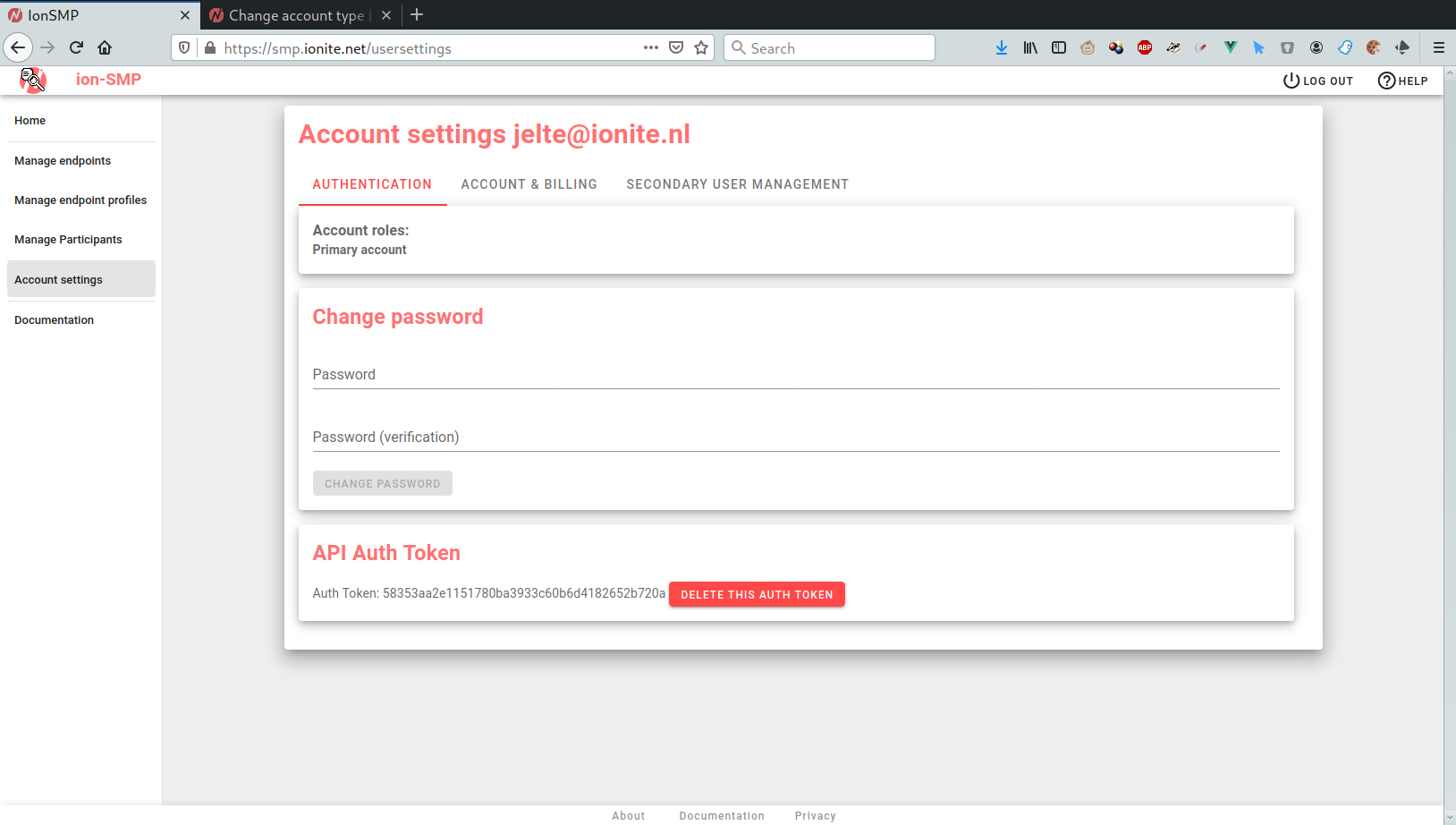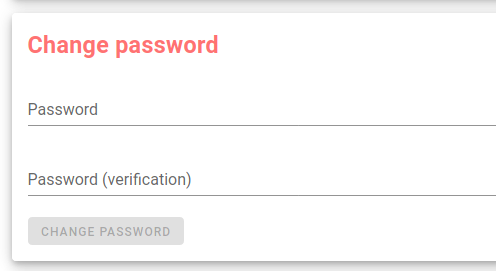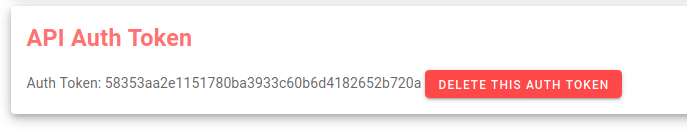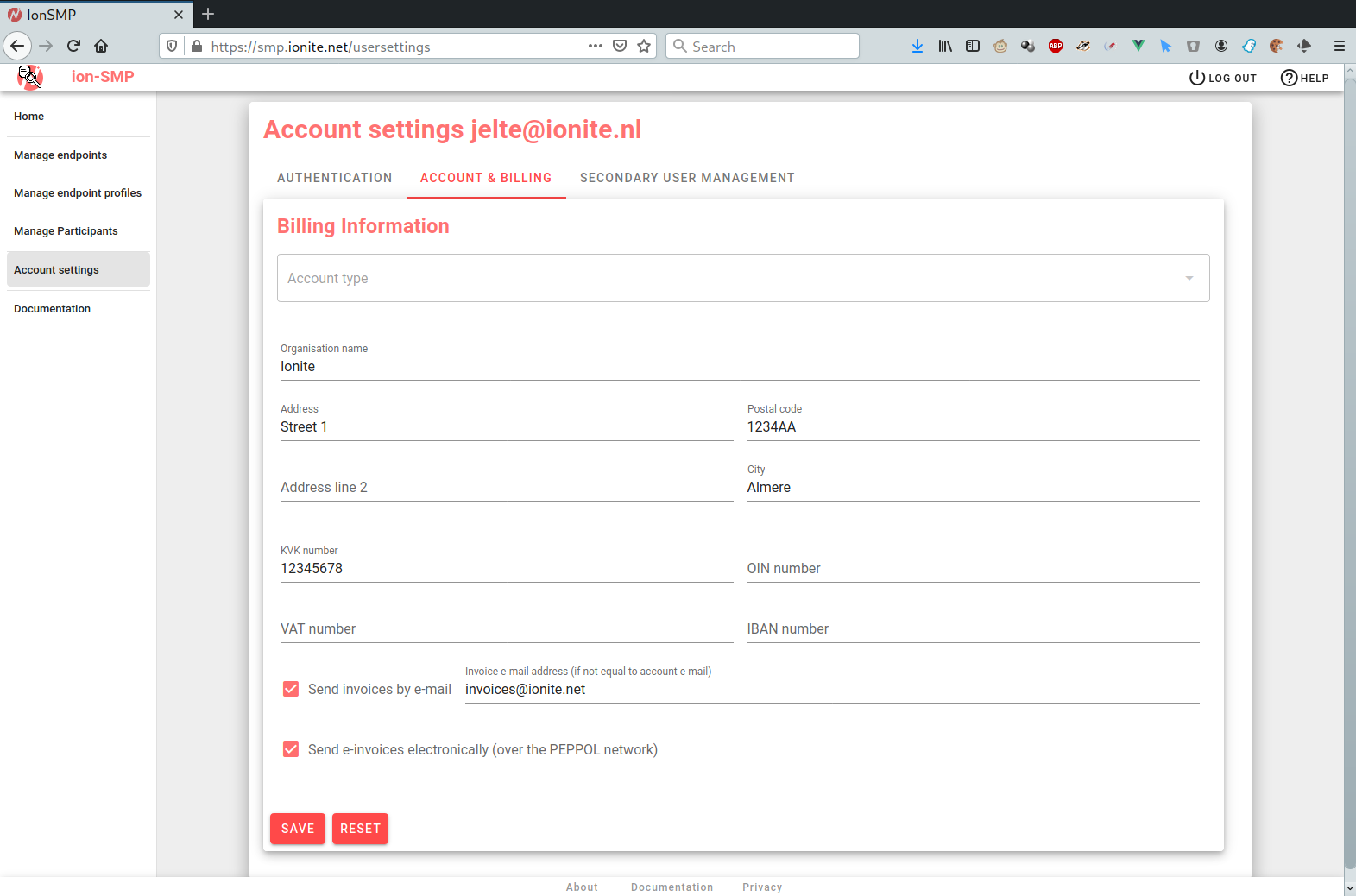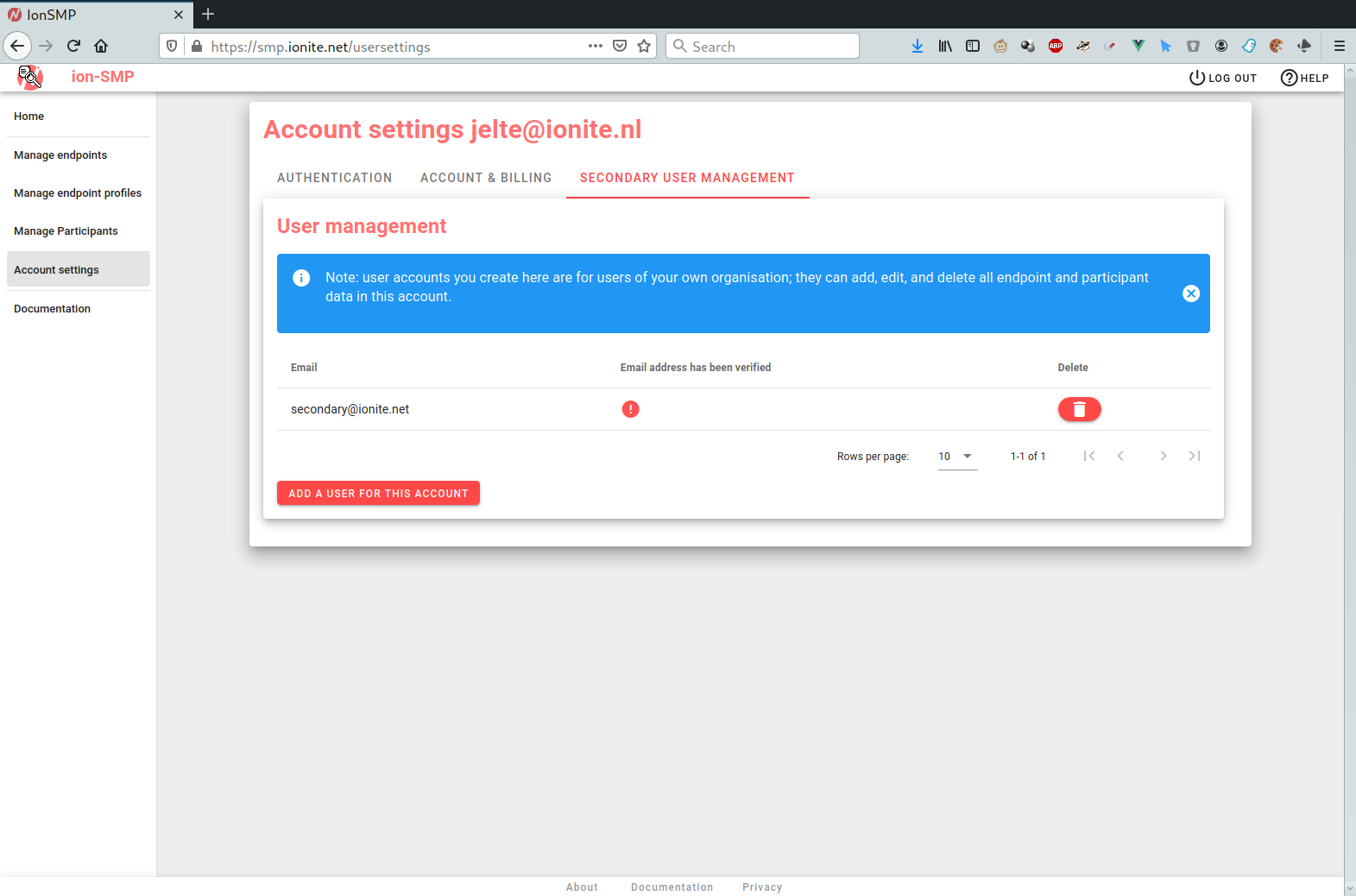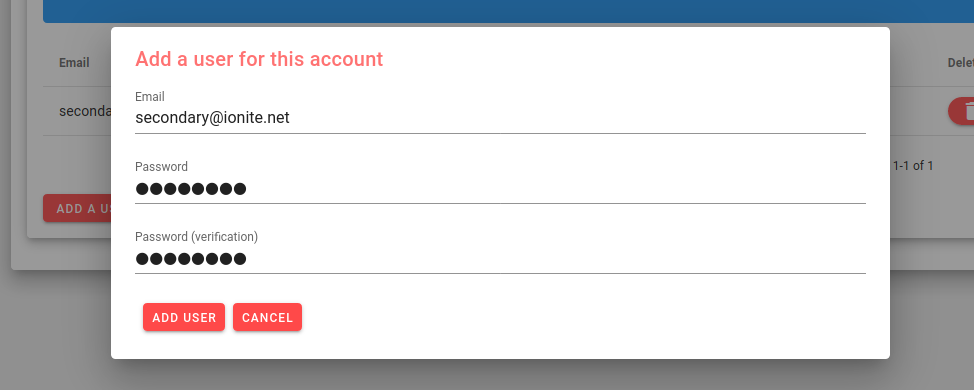Account settings
In the account settings, you can update your password and generate/remove an API key.
If your account is a primary account, you can also edit information about the account, and change the subscription type, if relevant.
If your account type supports secondary user logins, you will also see a tab for that.
Authentication
On the first tab, you will see the role of your account, a password update field, and an API key field.
Updating your password
Updating your password is simply a matter of entering the new password twice. There are some restrictions on the password quality. Additionally, if you have lost your password, you can request a password update link on the login screen.
Setting an API key
ion-SMP provides a web API for integration with your own services, and other automation. We also provide compatibility API’s for other services. Please see the API section for more information.
API access authentication is done with an API key token. You can create one and only one token per user login account. Different secondary users can create their own token, however, so if your account type allows secondary users, you can create multiple secondary users if you need multiple API keys.
Generate an api key by clicking the ‘Create an auth token’ button. If you want to change your token, simply delete it an generate another one.
Account & Billing
On this tab you can change your account type, and enter your company’s billing information. Certain fields, such as address, and KVK/OIN/VAT numbers, may be required depending on your account type, and whether it’s separately billed.
If you specify ‘Send invoices by email’, Ionite will send your invoices to the primary account’s email address. If you want to receive the invoices on a different address, you can specify it here as well.
Ionite can also send you invoices over the PEPPOL network. These will be sent to the KvK, OIN or VAT number, whichever is specified and present on the PEPPOL Network.
Secondary user management
Depending on your account type, you can also create additional user logins for your organization.
These secondary accounts can read, update, and delete ALL information about your endpoints, endpoint profiles, and participants. They can NOT change your account type or billing information, nor can they create additional users themselves.
It is therefore advised that you register your main account with a role-based email address from your organization, then create additional secondary user accounts for the actual administrators in your organization.
Add a secondary user by clicking ‘Add a user for this account’. You will be asked for an email address and an initial password. An invitaion mail will be sent to the email address, and the link in the mail must be visited before the new user can log in.